

| Step : One | |
| To add Wiki service click on OPTIONS and then SETTINGS, navigate between the options using the up and down arrows on your handset and choose SIP from the list | |
|
|
| Step : Two | |
| When the following screen appears navigate down and choose " SIP Other" from the list. | |
|
|
| Step : Three | |
| The following screen appears; | |
|
|
| Enter the following for SIP settings Username: 5551231234@ 31.193.170.14 (Instead of 5551231234 account number example, use your wiki account Pin) Password: Enter the same password used to login to your Wiki account (passwords are case sensitive) Proxy Server: 31.193.170.14 |
|
| Step : Four | |
Once Nimbuzz is registered you will see "SIP Other" option as "Connected" or "Active" |
|
|
|
| Step : Five | |
| Once Nimbuzz is registered to make a SIP call: | |
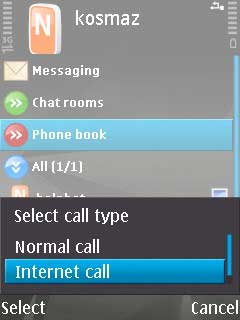 |
|
1. Choose "Phone Book" and than "Call" in your address book and press Options using your left soft key. 2. From the Call submenu, choose "Internet Call". Your call is made using the account you have added. Enjoy Cheap International Calls! To dial any phone number you must dial: Country Code + City Code + Phone number For example if you want to call India (country code 91) phone number |
|